1. oracle - SQL Plus
ㄴ> 모든 명령어를 일일히 "직접 입력"하여 그 결과를 바로 확인할 수 있는 console 도구임
1) 설치경로
https://www.oracle.com/database/technologies/xe18c-downloads.html
Oracle Database Express Edition (XE) 18c Downloads
Support Oracle Database Express Edition (XE) is a community supported edition of the Oracle Database family. Please go to the Oracle Database XE Community Support Forum for help, feedback, and enhancement requests. Note: Oracle Support Services only provid
www.oracle.com
2) 설치
압출 풀고 > setup.exe 설치 ( 비밀번호 : 1111 )
오라클의 기본 db : localhost:1521 사용
3) 실행
sql plus (id: system // pw :1111)
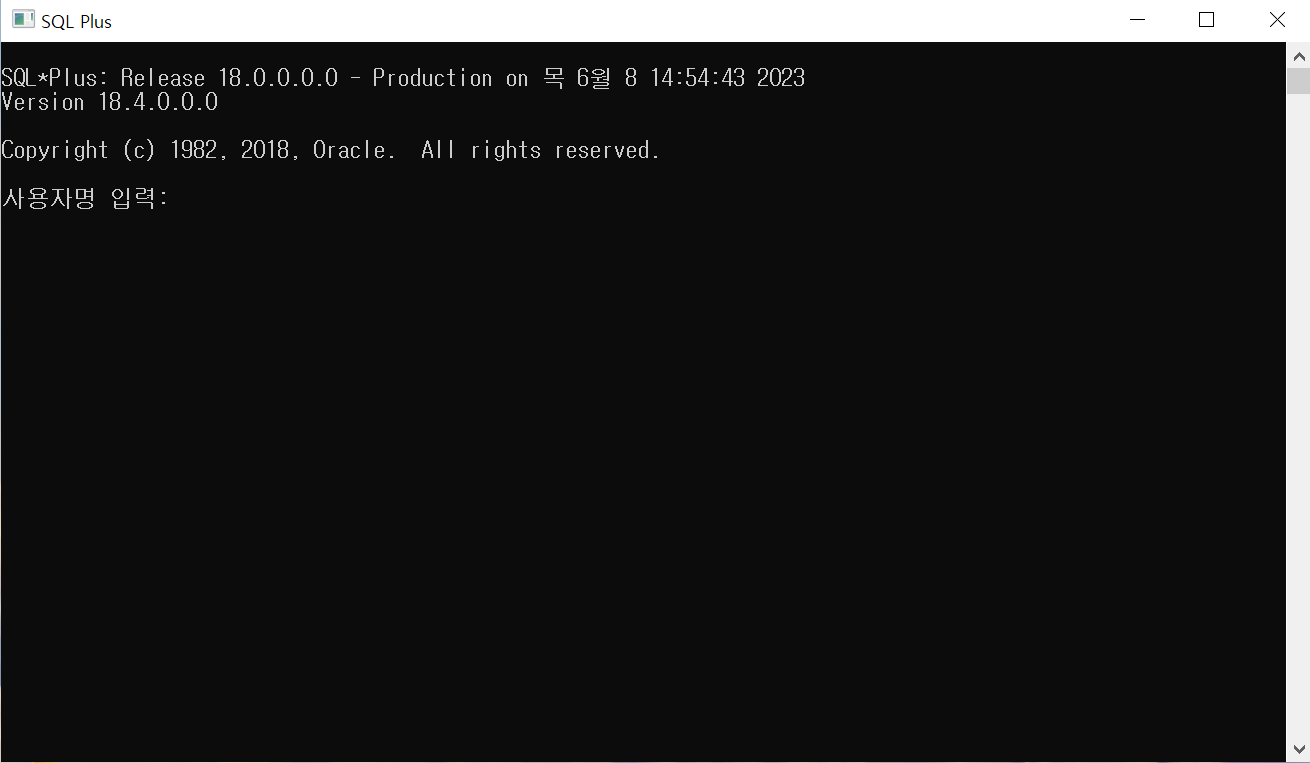
2. SQL Developer (사용 적극 추천!)
ㄴ> 오라클 DB에 접속하기 위한 프로그램(입출력)
ㄴ> "클릭 + 입력"을 이용해 편리함
ㄴ> JDK-11 설치되어있어야함
1) 설치경로
https://www.oracle.com/tools/downloads/sqldev-downloads-2143.html
Oracle SQL Developer Downloads 21.4.3
This archive. will work on a 32 or 64 bit Windows OS. The bit level of the JDK you install will determine if it runs as a 32 or 64 bit application. This download does not include the required Oracle Java JDK. You will need to install it if it's not already
www.oracle.com
2) sqldeveloper.exe 실행
--> 경로 설정 : C:\program Files\Java\jdk-11
--> 처음 설치하는 경우 임포트 아니요 누르기
3) 설정
⊙ 글꼴 설정
도구 > 환경설정 > 코드 편집기 > 글꼴
⊙ 외부 접근 가능
SQL> exec dbms_xdb.setlistenerlocalaccess(false) ◀입력 후 엔터 (대,소문자 상관 없음)
//결과(처리가 정상적으로 완료되었다)
PL/SQL procedure successfully completed.
**
true : local 에서만 접속 허용
false : IP 를 사용해서 접속 허용

'DB > oracle' 카테고리의 다른 글
| SQL Developer 경고 오류 (0) | 2023.06.09 |
|---|---|
| 오라클 기본2 - 스키마 생성 (0) | 2023.06.08 |
| 오라클 기본1 - 데이터 타입 (1) | 2023.06.08 |
