new project > empty view activity(아무 설정 없는 기본) 선택 후 next > 프로젝트명 입력, SDK 29, 언어 java로 설정 후 finish
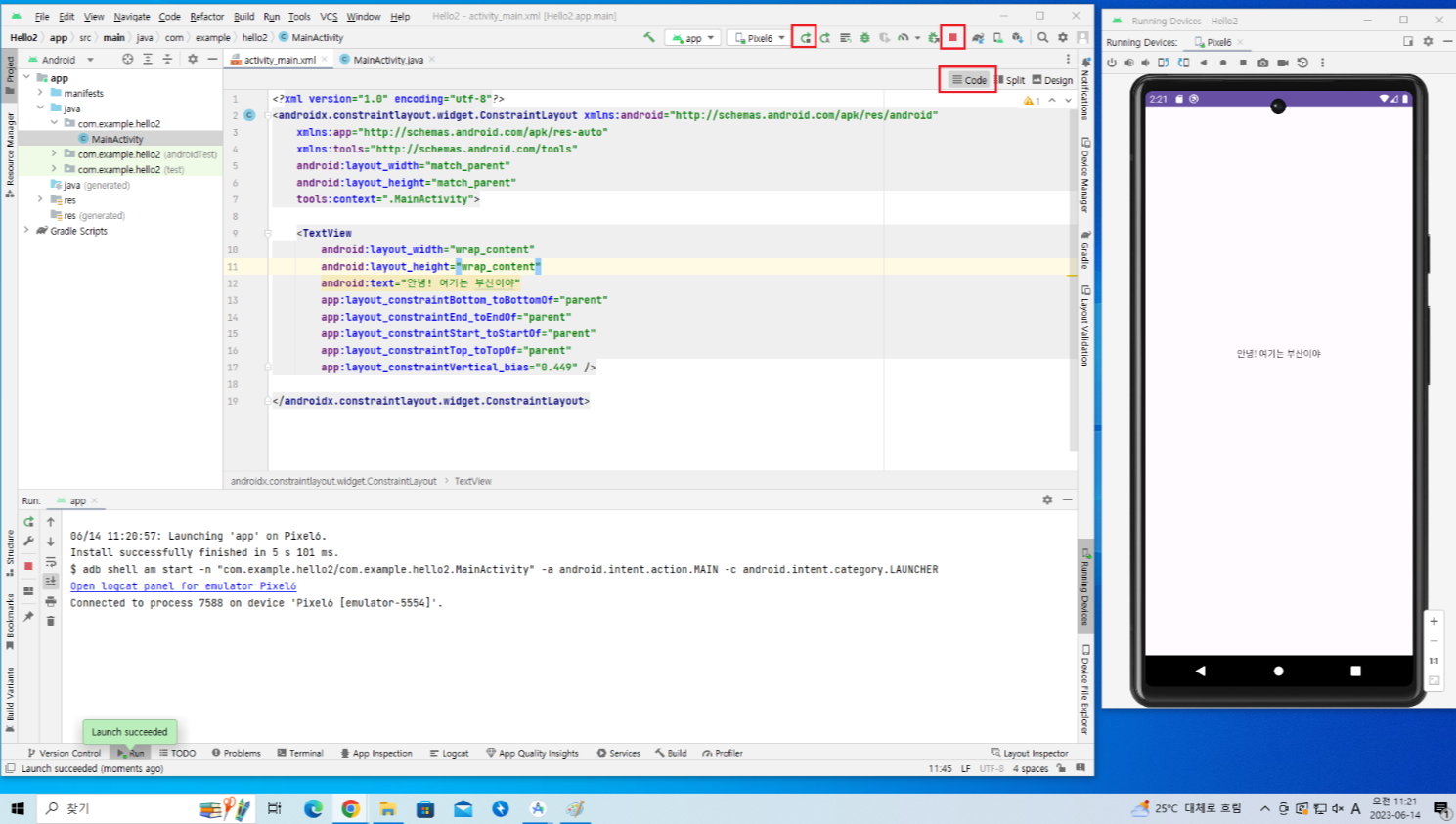
** 따로 저장버튼이 없음 우측 왼쪽 빨간상자(run) 누르면 됨 --> Shift + f10
** <TextView> : 텍스트 보여주기 위함
<?xml version="1.0" encoding="utf-8"?>
<linearLayout xmlns:android="http://schemas.android.com/apk/res/android"
xmlns:app="http://schemas.android.com/apk/res-auto"
xmlns:tools="http://schemas.android.com/tools"
android:layout_width="match_parent" // 가로길이
android:layout_height="match_parent" // 높이
android:orientation="vertical" // 수직 정렬
tools:context=".MainActivity">
</linearLayout>>
** layout_width, height
match_parent : 100%
wrap_content : 내용길이만큼만
