[ i태그 사용 ]
1. head 안에 작성
<link
rel="stylesheet"
href="https://cdnjs.cloudflare.com/ajax/libs/font-awesome/6.4.0/css/all.min.css"
/>
2. 사이트 들어가서 원하는 아이콘 소스 복붙하기
Font Awesome
The internet's icon library + toolkit. Used by millions of designers, devs, & content creators. Open-source. Always free. Always awesome.
fontawesome.com
3. html, css
<style>
div.pass_eye i {
position: absolute;
left:980px;
top:210px;
color:orange;
}
</style>
<div class="field">
<b>비밀번호</b>
<div class="pass_eye">
<input type="password" name="pw" id="pw" class="input" placeholder="비밀번호">
<a onclick="eye1()"><i class="fa-solid fa-eye fa-lg"></i></a>
</div>
</div>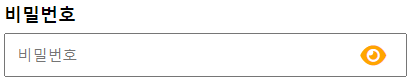
4. js
$(document).ready(function(){
$('#pass_eye').on('click',function(){
//$('#pw').toggleClass('active');
if($('#pw').attr('class',"fa-solid fa-eye-slash fa-lg")){
$(this).attr('class',"fa-solid fa-eye fa-lg").prev('#pw').attr('type',"text");
$(this).css("position":"absolute","left":"980px","top":"210px","color":"orange")
}else{
$(this).attr('class',"fa-solid fa-eye-slash fa-lg").prev('#pw').attr('type','password');
}
});
});
[ input type="button" ]
1. html, css
<style>
.input4 { /* 비밀번호 */
/* border:1px solid red; */
border:none;
width:84%;
padding:10px;
border-right:1px solid #767676;
}
.pw_show {
width:50px;
/* border:1px solid blue; */
border:none;
padding:5px 0px;
color:#f26b2b;
font-size: 15px;
font-weight: bolder;
text-align: center;
cursor:pointer;
background-color: white;
}
.pw_check { /* 비밀번호 input, span 감싼 div */
width:100%;
border:1px solid #767676;
border-radius:2px;
}
</style>
<div class="field" >
<div class="pw_check">
<input type="password" name="pw" id="pw" class="input4" placeholder="비밀번호(필수)">
<input type="button" id="pw_show" class="pw_show" value="show">
</div>
</div>
2. js
$(document).ready(function() {
$('#pw_show').on('click',function() {
var pass = $('#pw');
var type = pass.attr('type');
if(type == 'password') {
pass.attr('type','text');
$(this).val('hide');
} else {
pass.attr('type','password');
$(this).val('show');
}
});
});'Memo' 카테고리의 다른 글
| [꾸미기] 나의링크 사이드바에 추가하기 (1) | 2023.10.23 |
|---|---|
| div 태그 (0) | 2023.05.17 |
| placeholder 줄바꿈 (0) | 2023.04.19 |
| confirm (0) | 2023.04.18 |
| 기한 지나면 삭제 처리 (0) | 2023.04.17 |
