1. list.jsp (카테고리)
<table border=0 style="border-collapse : collapse;" class="more_bt" colspan="2">
<tr>
<td height=20px style="font-size:19px; font-weight:bold; padding-bottom:10px;">
<a href="list.jsp?code=<%=code%>" class="category<%if(category.equals("")){%>_on<%}%>" id="category" category_index="0">전체</a>
<a href="list.jsp?code=<%=code%>&category=1" class="category<%if(category.equals("1")){%>_on<%}%>" id="category1" category_index="1">묘종 백과</a>
<a href="list.jsp?code=<%=code%>&category=2" class="category<%if(category.equals("2")){%>_on<%}%>" id="category2" category_index="2"> 행동 백과
</td>
</tr>
</table>
<DB>
gongji enum('1','2','3')를 이용
2. wrtie, modify.jsp 에 추가
<table width=100% align=center border=2 style="border-collapse : collapse;">
<tr>
<td height=60px class="td_title">카테고리</td>
<td>
<input type="radio" id="gongji" name="gongji" value="1">묘종
<input type="radio" id="gongji" name="gongji" value="2">행동
</td>
</tr>
</table><table width=100% align=center border=2 style="border-collapse : collapse;">
<tr>
<td height=60px class="td_title">카테고리</td>
<td>
<input type="radio" id="gongji" name="gongji" value="1" <%if(gongji.equals("1")){%>checked<%}%>>묘종
<input type="radio" id="gongji" name="gongji" value="2" <%if(gongji.equals("2")){%>checked<%}%>>행동
</td>
</tr>
</table>
3. insert, update.jsp 에 gongji 추가
// insert into 테이블명(칼럼명) values(변수명);
String sql = "insert into "+code+" (id,name,gongji,subject,comment,signdate,file1,file1_o) values('"+session_id+"','"+session_name+"','"+gongji+"','"+subject+"','"+comment+"','"+signdate+"','"+file1_rename+"','"+file1_name+"') ";if(file1_name != null) {
sql = "update "+code+" set gongji='"+gongji+"',subject='"+subject+"',~~~ where uid='"+uid+"' ";
} else {
sql = "update "+code+" set gongji='"+gongji+"',subject='"+subject+"',comment='"+comment+"' where uid='"+uid+"' ";
}
4. 카테고리 버튼 꾸미기
ㄴ> class="category <%if(category.equals("")){%>_on<%}%> "
.category {
/* position:relative; */
border:1px solid #9A9A9A;
padding: 6px 10px;
border-radius: 20px;
color:#9A9A9A;
font-weight:bold;
/* display: inline-block; */
cursor:pointer;
}
.category_on {
border:0px;
color:white;
padding:8px 10px;
border-radius: 20px;
background-color:#FC9345;
cursor:pointer;
font-weight:bold;
}
.category:hover{
border:0px;
color:white;
padding:8px 10px;
border-radius: 20px;
background-color:#FC9345;
cursor:pointer;
font-weight:bold;
}
.cat_category {
color:#9A9A9A;
font-weight:bold;
width:150px;
font-size:15px;
}
.a3 {
color:#9A9A9A;
font-weight:bold;
font-size:15px;
}
.a3:hover {
color: #FC9345;
}
5. 해시태그 역할 할 수 있게 만들기
<td class="cat_category">
<%
if(gongji.equals("1")){
%>
#고양이 <a href="/bbs2/list.jsp?code=<%=code%>&category=1" class="a3"> #묘종</a>
<%
}else{%>
#고양이 <a href="/bbs2/list.jsp?code=<%=code%>&category=2" class="a3"> #행동</a>
<%
}
%>
</td>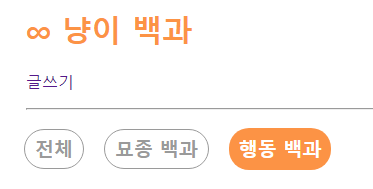
'JAVA > jsp' 카테고리의 다른 글
| 작성한 글, 작성한 댓글 불러오기 구현 (0) | 2023.02.16 |
|---|---|
| 댓글 count 구현 (0) | 2023.02.16 |
| 비밀번호 일치 유무 알려주기 (0) | 2023.02.13 |
| 프로젝트1 (0) | 2023.02.01 |
| 프로젝트(230130) (0) | 2023.01.30 |
